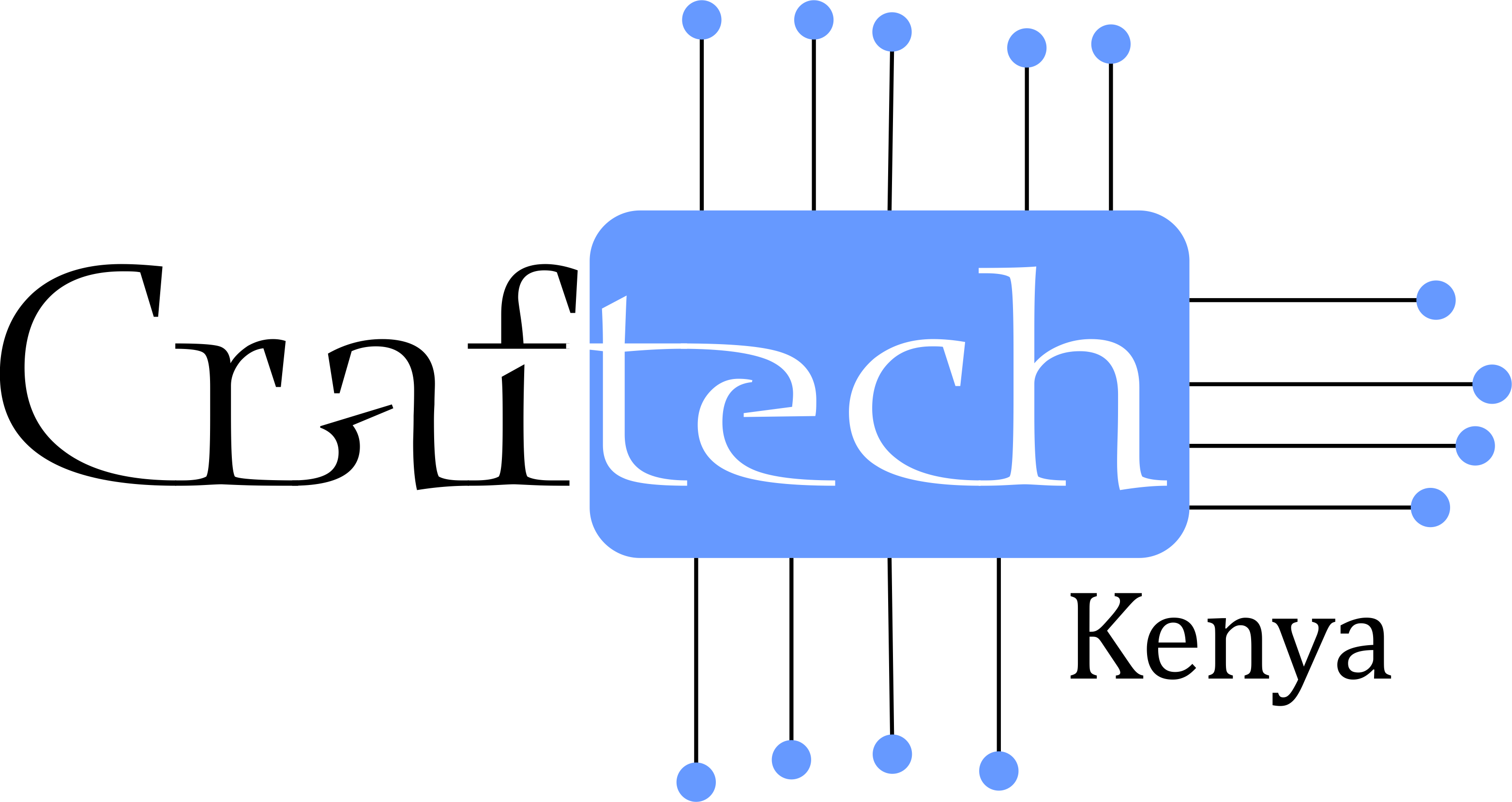99.999% Efficient services
Basic |
|---|
| Ksh.10000/month |
One Branch
|
| TALK TO US |
Silver |
|---|
| Ksh20000/month |
Branch + 1
|
| Talk to Us |
Platinum |
|---|
| Ksh.30000/month |
Branch + 2
|
| TALK TO US |
Gold |
|---|
| Ksh70000/month |
Branch ++
|
| TALK TO US |
Frequently Asked Questions
1. What do I do when my computer crashes?
There are many reasons why a computer may just stop working or “freeze”. Most of the time there isn’t much we can do about it, it is a fact of life that computer programs have become complex that occasionally users will experience problems even when performing simple tasks. When your computer no longer responds to keyboard commands your best bet is to restart the computer and try opening programs you were using one at a time to try replicate the freeze. If the freeze doesn’t occur again thank God and continue pushing work , If it does give us a call.
3. My printer is printing smudged/distorted pages?
When printing on untraditional paper your printer may experience smudges, un-even or crooked text, and/or text that runs off the edges of the paper. Your printer may be printing fuzzy, blurry, and/or other faint text because of dirty print heads. All modern printers have some type of printer cleaning, self-test, and/or diagnose mode that can be performed to check and clean the printers print heads and other internal equipment used to print.
5. Can a virus damage computer hardware?
A Computer virus may damage your computers hardware indirectly depending on the how the virus is programmed to alter the machines normal operation. for example Viruses which are crypto currency based may overwork your CPU and lead to overheating . This will cause your CPU Fan to overwork and bearings to wear out leading to a new CPU fan . Contact us if you suspect that your machine is infected with any kind of virus .
2. Is it safe to turn off a Windows computer without doing a shut down?
Users should not simply press the power button or restart the computer while Windows is still running unless there is an issue with the computer. Microsoft has included the shutdown feature because it enables a computer to go through all the necessary steps that are required before turning off the computer. In fact, many versions of Microsoft Windows will check the computer for any problems if the computer is not shut down properly.
4. I lost my printer installation disc, how can I install my printer?
A missing printer installation disc is not the end and will not require you to look for another one. Currently all printer and other hardware manufacturers provide driver downloads on their websites. Just google your respective printer to get its installation drivers, and follow the installation process.
6. If I format or erase my hard drive will it remove a virus?
If your computer is infected with a virus formatting or erasing the hard disk drive and starting over will almost always remove any type of virus. However, keep in mind if backups have been made that contain the virus, other media or drives connected to the computer have a virus, your computer is connected to another computer on a network with a virus, and/or the virus is stored on some other type of software you use with your computer it can become re-infected if not properly protected.